Stay Hungry, Stay Foolish.
Python 3.7 + BeautifulSoup 4 + Scrapy :简单爬虫实例
放假无聊,无聊写个爬虫,把本博客的文章列表页面(https://xingxiang.me/blog)扒下来
1. Python 3.7 + BeautifulSoup 4
输出 .csv 文件,如图:

代码如下:
import requests
import csv
import random
import time
import socket
import http.client
from bs4 import BeautifulSoup
def get_html(url, data = None):
header = {
'Accept': 'text/html,application/xhtml+xml,application/xml;q=0.9,image/webp,image/apng,*/*;q=0.8',
'Accept-Encoding': 'gzip, deflate',
'Accept-Language': 'zh-CN,zh;q=0.9,en;q=0.8,zh-TW;q=0.7',
'User-Agent': 'Mozilla/5.0 (Macintosh; Intel Mac OS X 10_13_6) AppleWebKit/537.36 (KHTML, like Gecko) Chrome/67.0.3396.99 Safari/537.36'
}
timeout = random.choice(range(80, 100))
while True:
try:
response = requests.get(url, headers = header, timeout = timeout)
response.encoding = 'utf-8'
break
except socket.timeout as e:
print(e)
time.sleep(random.choice(range(20, 60)))
except socket.error as e:
print(e)
time.sleep(random.choice(range(0, 60)))
except http.client.BadStatusLine as e:
print(e)
time.sleep(random.choice(range(30, 60)))
except http.client.IncompleteRead as e:
print(e)
time.sleep(random.choice(range(20, 60)))
return response.text
def get_data(html_text):
result = []
bs = BeautifulSoup(html_text, "html.parser")
content = bs.find_all('div', {'class': 'brick'})
for blog in content:
temp = []
a_tag = blog.find('a')
a_tag.span.extract()
temp.append(a_tag['href'])
temp.append(a_tag.text)
result.append(temp)
return result
def data_output(data, filename):
with open(filename, 'a', errors='ignore', newline='') as f:
f_csv = csv.writer(f)
f_csv.writerows(data)
if __name__ == '__main__':
url = 'https://xingxiang.me/blog'
html = get_html(url)
result = get_data(html)
data_output(result, 'blog.csv')
2.Python 3.7 + Scrapy
输出 .json 文件,如图:
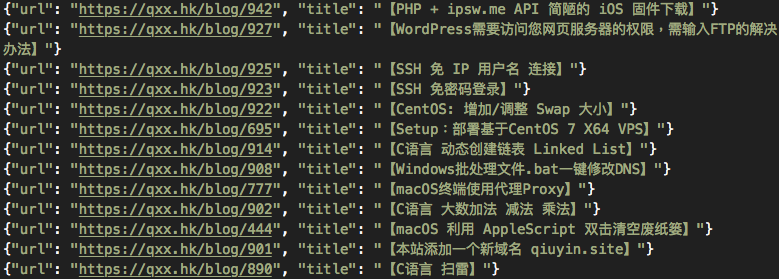
代码如下
#myblog_spider.py
import scrapy
from myblog_spider.items import MyblogSpiderItem
class myBlogSpider(scrapy.Spider):
name = 'myBlogSpider'
allow_domains = ['xingxiang.me']
start_urls = ["https://xingxiang.me/blog"]
def parse(self, response):
for blog in response.xpath('//div[@class="brick"]/a'):
item = MyblogSpiderItem()
item['url'] = blog.xpath('@href').extract_first()
item['title'] = blog.xpath('text()').extract_first()
yield item
#items.py
import scrapy
class MyblogSpiderItem(scrapy.Item):
# define the fields for your item here like:
# name = scrapy.Field()
title = scrapy.Field()
url = scrapy.Field()
pass
#pipelines.py
import codecs
import json
class MyblogSpiderPipeline(object):
def __init__(self):
self.file = codecs.open('logs.json', 'w', encoding='utf-8')
def process_item(self, item, spider):
line = json.dumps(dict(item), ensure_ascii=False) + "\n"
self.file.write(line)
return item
def spider_closed(self, spider):
self.file.close()